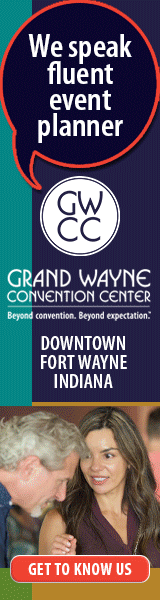Wi-Fi services are often taken for granted these days, but some meeting planners may not have considered the most effective ways to incorporate a wireless network into their meetings or events. To learn more about the subject, we spoke with two technology experts.
Emily Tyner is the senior account manager at Slice Wireless Solutions in New York City; Ian Framson is the CEO and co-founder of Trade Show Internet, an independent internet service provider based in San Francisco that services trade shows, conferences and events. Here is what they had to say.
Establish Wi-Fi needs early in the planning.
It is crucial for planners to recognize the technological needs of their events in advance because if they find out last minute that they need extra equipment or services, they may end up facing higher charges.
“Be realistic and plan ahead,” said Tyner. “You can save a lot of money just by talking about your needs in detail as early as possible and taking into account exactly what you’ll be doing.”
If planners want reliable service, they need to incorporate those costs into their budgets ahead of time. Next, they need to consider how many people will be connected to the network during an event and whether they will be using it all at once.
“An installed network may be able to manage 50 people, just not at the same time. People on a small budget tend to overlook things like that,” said Tyner.
Framson mentioned how usage reports from previous events can help prevent any miscalculations about these numbers.
“You can really get stuck if you underestimate the number of users,” he said. “And it’s hard for the provider to know if they’ve never done that kind of event before.”
Consider how you plan on using the Wi-Fi service.
Planners should carefully evaluate how the network will be used. Are you just checking emails and using social media, or will you be streaming live feeds and downloading program material?
“Streaming increases the bandwidth, sometimes by double, so that definitely needs to be one of the first conversations when talking with a Wi-Fi engineer,” said Tyner.
If planners will be streaming footage, they must consider the quality of video they will need, as well as whether it needs to be encrypted so that no one can pirate the material while it is downloading. In these cases, every detail is important, so it can help to make a list of all the features that are mission critical for the event, such as what Wi-Fi speed is necessary, what apps will be downloaded by attendees during the event and even what type of laptops the production staff plans on using.
“Saying we’re going to be using four Macs and four PCs may seem like unnecessary minutia, but it can save money in the long run,” said Tyner. “Just like PCs and Macs work differently, so do Wi-Fi technologies, so it helps with troubleshooting in advance.”