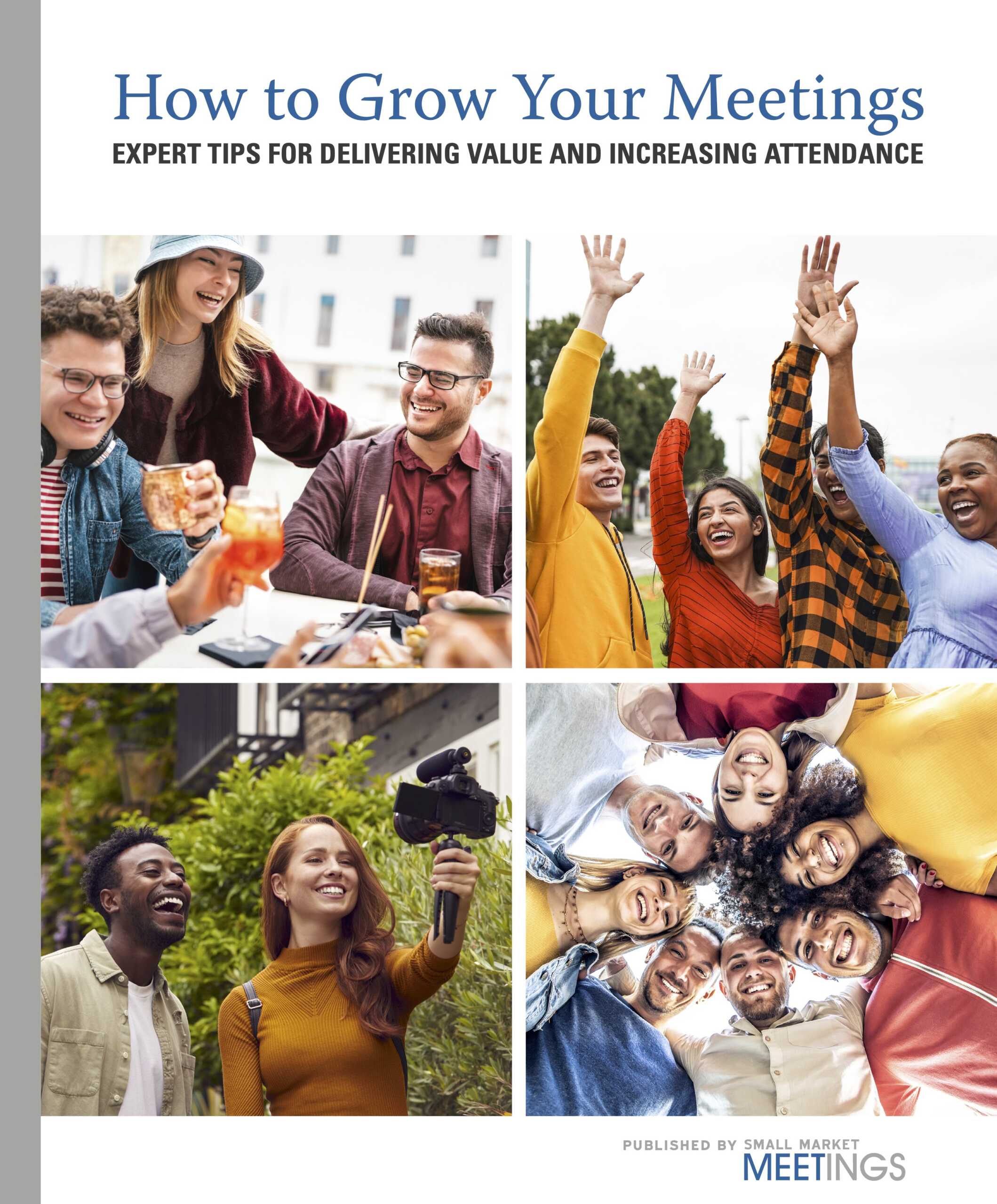Put an iPad in the hands of a productivity expert like Peggy Duncan, and suddenly, what some regard as a toy becomes a business tool.
Duncan, founder of the Digital Breakthroughs Institute in Charlotte, North Carolina, was simply seeking a way to pack a little lighter for the many trips she takes to give seminars and presentations when she realized she could use her iPad for more than email and movies.
“I bought an iPad and started wondering if I could do without a laptop, and if so, what would I need to do that,” she said. Before long, as she dug into the tablet’s capabilities and talked to others, she amassed a lengthy list of ways to use the iPad in her work. She recently spun this collected information into a seminar called Put Your iPad to Work at Work — www.putipadtowork.com.
For Small Market Meetings, she shared insights on what to buy to boost your iPad’s capabilities and how to weed through the many apps available.
Extras Expand Tablet’s Repertoire
Making an iPad work harder requires buying some extras that make the tablet more versatile.
One of the first add-ons Duncan purchased was an external keyboard. “It is critical if you are in a hotel, at a meeting or on a plane, especially if you are a power typist,” she said. When Duncan wants to make notes by hand or mark up a PDF, she reaches for her stylus.
Duncan knows there will be times she won’t be able to recharge her iPad, so she has invested in a backup battery. “You might be stuck at an airport forever, and you can’t get close to an outlet.”
A Bluetooth headset allows her to be hands-free as she listens to presentations or, in her free time, watches movies or listens to music.
A remote shutter, a tripod and a case allow her to attach the iPad to the tripod and turn the tablet into a photo booth. Attendees can use it to snap photos as they arrive at a meeting or a luncheon. The photos can be shared with the crowd through the venue’s audiovisual system.
Duncan has an array of adapters so she can use her iPad with other equipment. She doesn’t want to have to rely on someone else to have what she might need.
Using cables and adapters, Duncan can make her iPad the brain behind other systems. It can run a PowerPoint. Its native clock app’s world clock can project different time zones. When a game or a contest is part of a meeting, the iPad’s stopwatch or timer can be hooked into a projection system and used to time an event. Those who use dual screens in their home office can duplicate the system on the road, using their iPad as a second screen to their laptop.
Don’t Go Overboard on Apps
We all rush to add the latest, greatest apps to our smartphones or tablets. “Don’t just start downloading a lot of apps,” Duncan said. “You end up with app overload. You’ll have all these apps you don’t use, and you won’t even remember what they do.”
Organize What You Have
Duncan organizes her apps in categories, such as finance. “I don’t just have a bunch of loose apps running around on my iPad,” she said. And instead of downloading cool-sounding apps, she analyzes the work she needs to accomplish, then searches for apps to help her do the work. For example, she often has to unzip files and sign documents and has found apps to do both on the iPad. “Think about what you need to do while you are on the go and find an app for that.”
Don’t Buy Unneeded Software
People often buy specialized software needlessly, Duncan said. For example, instead of buying Evernote, planners can use OneNote, which is part of Microsoft Office Suite on iPads. Like Evernote, OneNote allows users to combine handwritten notes, Word documents, videos and other information to create a digital binder of information that can be shared, through the Cloud, with other users. “It replaces that gigantic notebook you haul to meetings.”
For more tips and information about Duncan’s business, visit www.personalproductivityexpert.com, email
her at worksmart@peggyduncan.com or call
404-492-8197.
Vickie Mitchell is the former editor of Small Market Meetings. If you have ideas for future columns, contact her at
vickie@smallmarketmeetings.com.