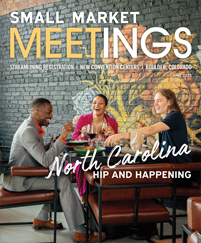Previously known as Read It Later, Pocket allows users to compile a reading list of online articles, which is great for frequent travelers in search of short-form material to read between meetings or scheduled activities.
“This app is one of the most underutilized content-sharing apps out there,” said Spellos.
When users stumble across an article, a video or a recipe they want to view later, they simply hit the Pocket icon under the share option on their browser to save it to the app. In addition, the app does not need an internet connection to reopen the material, making it useful for airports and other travel stops with spotty Wi-Fi service.
Hootsuite
As many planners know, promoting events or venues on Facebook, Twitter and Instagram and other social media sites can be a time-consuming endeavor. Enter Hootsuite, a marketing app that enables users to consolidate their social media accounts into one seamless platform.
Instead of having to open and close different apps to create and monitor posts, users can flip through each social stream on a dashboard-like interface. Planners can also automate their posts to appear on different social media accounts at specific intervals throughout the event.
Speed Test
Wi-Fi service is critical for many meetings and events. Thanks to Speed Test, planners can test the speed of their internet connection at potential venues and troubleshoot the performance level promised by the vendor. With the tap of a button, users can evaluate connection consistency, download speed, upload speed and more based on real-time graphs.
“Obviously, it’s a snapshot in time, since the results can be affected by other groups using the connection; but it’s still a great, quick test and free of charge,” said Spellos.
Prisma
Not every planner needs a professional photographer to produce high-quality, engaging snapshots of their event. With Prisma, attendees can transform simple phone pictures into dynamic works of art. The free photo-editing app uses artificial intelligence and a neural network to emulate the classic art styles of comics, anime, impressionism, watercolor and pencil, and works great with city scenes and interior settings such as restaurants or trade-show floors. Unlike some other photo-editing programs, Prisma is straightforward and easy to navigate. Users simply upload or take a photo, and then choose from over 40 themes to stylize the picture.